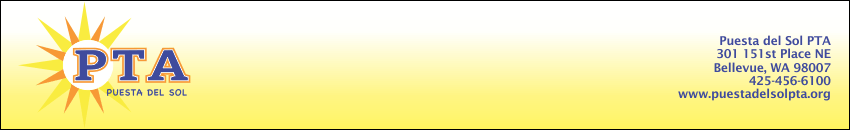
This great feature is available on our PTA website and is available to our PTA members!
Take me to the Directory now!
What It Does
This feature enables you to be at your computer, or tablet, or mobile device and pull up the PTA website, and look up another Puesta del Sol family's phone numbers, emails, addresses, and make plans and set up play dates while you are on-the-go!
Who and What Is Included
All Puesta del Sol families and staff who have created accounts here on the PTA website will be included automatically. You must specifically notify us to opt out if you do not want to be found in our online website directory.
Before you opt out entirely, it's important that you know you can limit the information you share. You can hide your addresses, phone numbers, and emails and display only the pieces of information that you want to share. Learn how to restrict the information that is displayed for your family on the Restrict My Information page.
How to Limit What Is Displayed
You can hide your addresses, phone numbers, and emails and display only the pieces of information that you want to share. See how to restrict the information that is displayed for your family on the Restrict My Information page.
Who Can See My Family's Information
This directory is not available to the general public. It is only available to authorized members of our website, which means only current PTA members who are either Puesta del Sol families or school staff. A PTA website administrator must personally authorize each individual who has an account on our website in order to establish permissions for that person to view the online directory. The list of individuals is cross-checked with PTA membership purchases and with school records at at the start of each school year. View our Privacy and Security page for additional details.
How to Opt Out
If you do not want to be included in the online directory at all, you can edit your online directory preferences from the "My Account" page on the website. Click on the "edit" icon next to your name or your family member's name and uncheck the "Include Me" option. Please email the PTA Webmaster at [email protected] if you have difficulty opting out of the online directory.
If you want to be included in the searchable online directory and want to limit your information, you can learn how to do this on the Restrict My Information page.
Additional Information
Check out our Do I Need An Account? page for more information.
If your child(ren) also spend time in a second household and you need two separate accounts, please take a look at the options on our Multiple Households page or contact [email protected].
Contact Us
Please contact the PTA Webmaster at [email protected] if you need technical assistance or have questions about website data, security, and privacy. If you have questions about PTA data usage policies, you may contact the PTA President at [email protected].
Thank you!